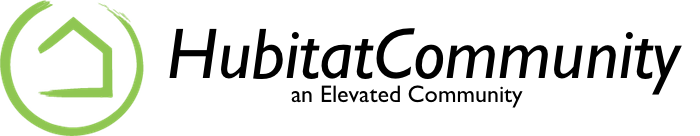
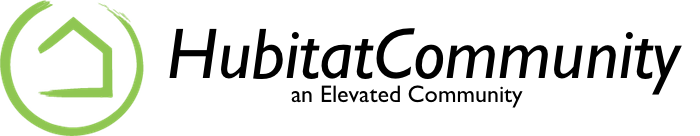
For those who might not be aware of how to make services such as the HubConnect Proxy run automatically on a Raspberry Pi:
Create a file "hcproxy.service":
sudo nano /etc/systemd/system/hcproxy.service
Copy the text below into the editor (change the WorkingDirectory line to match where you installed the proxy code)
[Unit] Description=HubConnect Proxy Service After=network.target [Service] WorkingDirectory=/var/hubconnect ExecStart=/usr/bin/node proxy.js Restart=on-failure User=pi [Install] WantedBy=multi-user.target
Exit nano with the following commands
ctrl-X, Y, returnRun the following commands
sudo systemctl daemon-reload
sudo systemctl enable hcproxy.service
sudo service hcproxy startThe hcproxy will start on boot, and it will automatically be restarted if it fails.
You can check the status of the proxy with this command:
sudo service hcproxy statusAll of the output is automatically logged to /var/log/daemon.log - you can watch it with this command:
tail -f /var/log/daemon.log