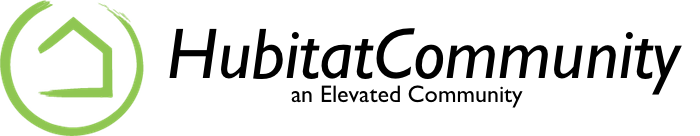
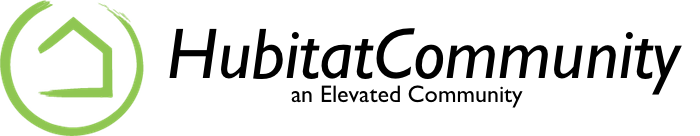
For those who might not be aware of how to make services such as the HubConnect Proxy run automatically on a Macintosh:
Create a file "HubConnectProxy.plist":
nano ~/library/launchagents/HubConnectProxy.plist
Copy the text below into the editor (change the line where "csteele" appears to match where you installed the proxy code)
<?xml version="1.0" encoding="UTF-8"?>
<!DOCTYPE plist PUBLIC "-//Apple//DTD PLIST 1.0//EN" "http://www.apple.com/DTDs/PropertyList-1.0.dtd">
<plist version="1.0">
<dict>
<key>RunAtLoad</key>
<true/>
<key>KeepAlive</key>
<true/>
<key>Label</key>
<string>HubConnectProxy</string>
<key>ProgramArguments</key>
<array>
<string>/usr/local/bin/node</string>
<string>/users/csteele/.HubConnectProxy/proxy.js</string>
</array>
<key>StandardOutPath</key>
<string>/var/log/hcproxy.log</string>
<key>StandardErrorPath</key>
<string>/var/log/hcproxy.log</string>
<key>EnvironmentVariables</key>
<dict>
<key>PATH</key>
<string>/usr/local/bin/:$PATH</string>
</dict>
</dict>
</plist>
Exit nano with the following commands
ctrl-X, Y, return
Run the following commands
launchctl unload ~/library/launchagents/HubConnectProxy.plist
launchctl load ~/library/launchagents/HubConnectProxy.plist
The hcproxy will start on boot, and it will automatically be restarted if it fails.
All of the output is automatically logged to /var/log/daemon.log - you can watch it with this command:
tail -f /var/log/hcproxy.log